(Formerly the "Need help formatting a W2k computer" thread.)
I recently rediscovered a crummy old desktop that I used to use a lot. It was my base computer for doing Civ2 scenarios.
I've evacuated all the stuff I want to keep from it to an external hard drive. Now I want to format it. There are two reasons for this:
1. The computer is buggy as hell and I'm sick of Explorer.exe crashes and the fact that it stops responding if you leave it standing for a few hours. Also, the cable modem started to malfunction (the icon showed it was connected but the browser always sodding well timed out, which was useless).
2. The computer has its hard drive partitioned by the previous owner, which was a pain in the arse and which I'd like to correct by removing the partition.
I have a Win2k CD, but that's about it. The previous owner didn't bequeath me anything else. How would I go about formatting this hunkajunk and making it a useful computer once again? I'm hoping to get it running W2k, not XP or anything newer. (The previous owner tried to install XP but it had difficulty.)
Any suggestions will be appreciated, as usual. Thanks in advance!
I recently rediscovered a crummy old desktop that I used to use a lot. It was my base computer for doing Civ2 scenarios.
I've evacuated all the stuff I want to keep from it to an external hard drive. Now I want to format it. There are two reasons for this:
1. The computer is buggy as hell and I'm sick of Explorer.exe crashes and the fact that it stops responding if you leave it standing for a few hours. Also, the cable modem started to malfunction (the icon showed it was connected but the browser always sodding well timed out, which was useless).
2. The computer has its hard drive partitioned by the previous owner, which was a pain in the arse and which I'd like to correct by removing the partition.
I have a Win2k CD, but that's about it. The previous owner didn't bequeath me anything else. How would I go about formatting this hunkajunk and making it a useful computer once again? I'm hoping to get it running W2k, not XP or anything newer. (The previous owner tried to install XP but it had difficulty.)
Any suggestions will be appreciated, as usual. Thanks in advance!
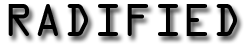







Comment