Yeah that's the tradeoff you have when you use a RAID1. You lose half of the space but you get data protection.
There is another RAID called RAID5 where you actually can combine the space and get data protection, but you need 3 drives and that's probably overkill for a desktop.
There is another RAID called RAID5 where you actually can combine the space and get data protection, but you need 3 drives and that's probably overkill for a desktop.


 +games and similar. Can't believe this is happening to me
+games and similar. Can't believe this is happening to me  .. that I want an even bigger HDD. At least this 80 GB is kind of a minimum that still is OK. 40 GB would clearly be to little.
.. that I want an even bigger HDD. At least this 80 GB is kind of a minimum that still is OK. 40 GB would clearly be to little. 


Comment