Are the costs for units truely fixed to go no higher than 1000 Shields?
I'm applying unit costs from TETurkhan's Test of Time, to my C3C map.
I'm applying unit costs from TETurkhan's Test of Time, to my C3C map.
 Not a good solution, but I think the editor is the stumbling block there. I think that if you can get it into a biq, it'll play.
Not a good solution, but I think the editor is the stumbling block there. I think that if you can get it into a biq, it'll play.
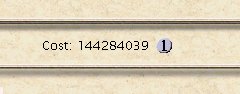
Comment