(just in time for Christmas  )
)
 I don't have much to add beyond that... Or maybe I do.
I don't have much to add beyond that... Or maybe I do.
CivSprite (I'm still looking for a more interesting name) exports all images in a sprite file to bitmaps in a specified folder or imports a folder of bitmaps back into a sprite file.
It is not possible to change animation properties, only possible to change individual frames. E.g. the whale animation starts with the whale spouting some water. In the animation you'll see that the "fountain" goes up and down a bit. That's part of the animation properties, going back and forth between the same frames.
So you can't change this going back and forth yet, although you can turn the whale into some other creature or thing for which such looping would make some sense.
The same goes for the fading out of dying units, the number of frames in an animation and a number of other things.
Just read the readme file and start up CivSprite.
If you have any comments or questions, fire away!
 )
) I don't have much to add beyond that... Or maybe I do.
I don't have much to add beyond that... Or maybe I do.CivSprite (I'm still looking for a more interesting name) exports all images in a sprite file to bitmaps in a specified folder or imports a folder of bitmaps back into a sprite file.
It is not possible to change animation properties, only possible to change individual frames. E.g. the whale animation starts with the whale spouting some water. In the animation you'll see that the "fountain" goes up and down a bit. That's part of the animation properties, going back and forth between the same frames.
So you can't change this going back and forth yet, although you can turn the whale into some other creature or thing for which such looping would make some sense.
The same goes for the fading out of dying units, the number of frames in an animation and a number of other things.
Just read the readme file and start up CivSprite.
If you have any comments or questions, fire away!

 Merc
Merc







 . Any ideas how to get round this?
. Any ideas how to get round this?

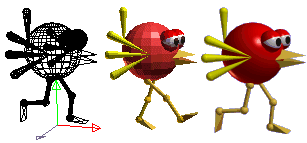

Comment