I was thinking about others had mentioned about packaging issues and reverting DirectX...
I plan to try this after work - but if some brave soul wishes to give it a shot and let us know, has anyone tried this:
I plan to try this after work - but if some brave soul wishes to give it a shot and let us know, has anyone tried this:



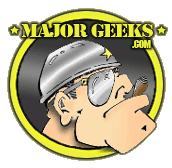
Comment