Gamespot compares the Xbox 360 version of Oblivion with the PC version
Announcement
Collapse
No announcement yet.
The Oblivion Hardware Thread...
Collapse
X
-
Everyone has got to read the tweak guide found here: http://www.tweakguides.com/Oblivion_1.html
13 pages of goodness!
There are 2 things that all Obivion owners should do:
1) Check the "Memory, Loading & Multithreading Variables" section (page 2 of advanced tweaking)
These alone have virtually removed any stuttering I had. Before when it would load up a new area or new tiles frames would drop to around 20 and stay there for about 5-10 seconds while the frames caught up (you can see them count down in the debug info). Now it drops to 20 for 1 second and then back to normal. All other stuttering I had is also gone.
2) Get the LOD Landscape and LOD normal map texture replacement mods. They are talked about in detail on page 4 of the guide (Mods and patches). Holy cow what an improvement! No drop in frames with a 100% increase in visual quality. Man I love mods. Oh, those with mid-range cards (9800 Pro) and lower also report the same thing. Great increase in quality with no drop in frames.
Also look at many of the other tweaks in the guide. Many I was already using but I started from scratch with a new ini and followed the guide, then added in a few things from other tweaks and now my frames have increased slightly, but the quality is a ton higher and any stuttering is virtualy gone. Overall performance is greatly increased.
So in conclusion you owe it to yourself, no matter what video card you have, to check out this guide and those LOD mods.
Comment
-
I also benefitted greatly from that guide. With my old card still in the machine (a story we already know!), I went from 640X480 to 800X600 (no AA) while *gaining* more FPS. Indoors, I now hit 30-60 FPS and outdoors --even during battles-- I don't drop below 20 FPS except on rare occasions. For me, this is night and day.
I suspect the greatest improvement is coming from memory management tweaks outlined in the guide. In any event, I almost feel like I don't need that 7900 GT now...but I'm still getting one! I've been on these boards for a long time and I still don't know what to think when it comes to you -- FrantzX, December 21, 2001
I've been on these boards for a long time and I still don't know what to think when it comes to you -- FrantzX, December 21, 2001
"Yin": Your friendly, neighborhood negative cosmic force.
Comment
-
Glad it's helping other people as well.
Word of warning on setting the specular to 0, it has been known to cause crashes when going to the Priory to turn in the amulet. It happened to me as well. So I set it back to 1 but turned specular distance down pretty low. So my sword is all shiny but nothing else is. I'm not seeing a big frame hit so I may try and turn up the specular distance a bit and see what happens.
Comment
-
Owners of ATI X1xxx series hardware can enable HDR & AA together with these new beta ATI drivers: http://support.ati.com/ics/support/d...estionID=21960"The issue is there are still many people out there that use religion as a crutch for bigotry and hate. Like Ben."
Ben Kenobi: "That means I'm doing something right. "
Comment
-
I got about 7 FPS more after installing this driver for my x800xlOriginally posted by Asher
Owners of ATI X1xxx series hardware can enable HDR & AA together with these new beta ATI drivers: http://support.ati.com/ics/support/d...estionID=21960 "
"
Comment
-
Since when is Homer working at ATI?
From the release notes:
>This driver is provided as a proof-of-concept and is not >supported by Bethesda, 2K games or ATI Technologies.
Doh!
>1. SuperAA with CrossFire in HDR mode is not enabled. If >you have SupperAA enabled you will get the quality and >performance of one card as opposed to two.
Doh!
Still, nice of them to get HDR and AA working together, even if only partially.
Comment
-
The new driver did seem to improve my frame rate.
Also I reccomend checking out a mod that improves the visual quality of characters faces:
Comment
-
The 7900 GT, 256MB (eVGA) arrived today. I have read varying reports about this card --and maker-- having problems with Dells, and I even called eVGA about it. Anyway, let's see how Round 2 goes. NVIDIA just has to not blow up to beat ATI at this point! I've been on these boards for a long time and I still don't know what to think when it comes to you -- FrantzX, December 21, 2001
I've been on these boards for a long time and I still don't know what to think when it comes to you -- FrantzX, December 21, 2001
"Yin": Your friendly, neighborhood negative cosmic force.
Comment
-
You have two ATI cards in crossfire?Originally posted by Kinjiru
Since when is Homer working at ATI?
From the release notes:
>This driver is provided as a proof-of-concept and is not >supported by Bethesda, 2K games or ATI Technologies.
Doh!
>1. SuperAA with CrossFire in HDR mode is not enabled. If >you have SupperAA enabled you will get the quality and >performance of one card as opposed to two.
Doh!
Still, nice of them to get HDR and AA working together, even if only partially."The issue is there are still many people out there that use religion as a crutch for bigotry and hate. Like Ben."
Ben Kenobi: "That means I'm doing something right. "
Comment
-
I believe that is what Crossfire meansOriginally posted by Asher
You have two ATI cards in crossfire? .
“I give you a new commandment, that you love one another. Just as I have loved you, you also should love one another. By this everyone will know that you are my disciples, if you have love for one another.”
.
“I give you a new commandment, that you love one another. Just as I have loved you, you also should love one another. By this everyone will know that you are my disciples, if you have love for one another.”
- John 13:34-35 (NRSV)
Comment
-
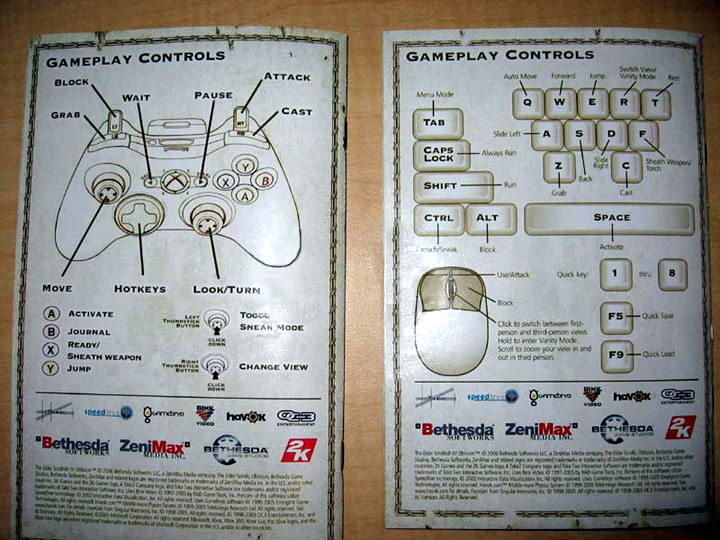
 .
.

Comment