After I reinstalled Windows XP a couple of weeks ago, I've been having troubles with ads popping up every 4-5 minutes, anytime that I'm online.
It's evident to me that I have some ad-ware installed on my computer which generates these ads. I use Internet Explorer.
Now, before this problem occurred a few weeks ago, I can honestly say that I have never been troubled by viruses, ad- or spyware in 9 years of being on the Net, except for one single instance 5-6 years ago. So I don't think it's related to my surfing habits as such. As a consequence, I've never needed to run anti-virus programs or ad-blockers before.
But now I have some malware, and I can't get rid of it. I have tried installing Lavasoft AdAware and running it. It manages to find and remove some suspicious programs, but not the one that is causing me trouble by generating the pop up-ads.
In the hope that someone could help me identify and get rid of the malware, here are the "symptoms" that I have noticed. Maybe some of you have seen it before.
1) Prevents me from opening the Windows Task Manager (where you can see what programs and processes are running)
2) Generates random pop up-ads every 4-5 minutes during online activity. The ads open in their own browser window
3) Ad browser windows have these addresses:
and
winantivirus.com (this last one opens multiple windows and tries to install an "anti-virus"-file; the others above just open in a single window).
I hope somebody here can help me.
Thanks.
It's evident to me that I have some ad-ware installed on my computer which generates these ads. I use Internet Explorer.
Now, before this problem occurred a few weeks ago, I can honestly say that I have never been troubled by viruses, ad- or spyware in 9 years of being on the Net, except for one single instance 5-6 years ago. So I don't think it's related to my surfing habits as such. As a consequence, I've never needed to run anti-virus programs or ad-blockers before.
But now I have some malware, and I can't get rid of it. I have tried installing Lavasoft AdAware and running it. It manages to find and remove some suspicious programs, but not the one that is causing me trouble by generating the pop up-ads.
In the hope that someone could help me identify and get rid of the malware, here are the "symptoms" that I have noticed. Maybe some of you have seen it before.
1) Prevents me from opening the Windows Task Manager (where you can see what programs and processes are running)
2) Generates random pop up-ads every 4-5 minutes during online activity. The ads open in their own browser window
3) Ad browser windows have these addresses:
and
winantivirus.com (this last one opens multiple windows and tries to install an "anti-virus"-file; the others above just open in a single window).
I hope somebody here can help me.
Thanks.



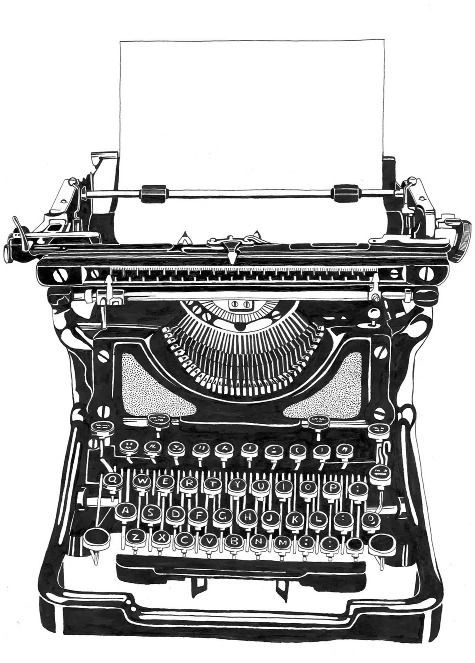



 ), I'll be looking into those links you gave.
), I'll be looking into those links you gave.



Comment