12 inch powerbooks
Apple Downsizes PowerBook G4's Size but Not Its Features
By Jason Brooks
In a bid to shift a greater share of its computer sales to portables, Apple Computer Inc. extended its PowerBook product line further into the low and high ends of the notebook space, with the introduction of 12-inch and 17-inch models at Macworld Expo last month.
eWeek Labs has been testing the $1,799, 12-inch PowerBook G4—or the "Yao Ming PowerBook," as those of us who've been watching Apple's ads have taken to calling it—and we've found it to be an attractive, well-appointed system that merits consideration by those in the market for a thin, light notebook.
The model we tested shipped with an 867MHz PowerPC G4 processor and 256MB of double-data-rate RAM, a configuration that delivered performance that, although snappy, didn't seem strikingly faster than Apple's less-costly iBook portables. This could be because the 12-inch PowerBook lacks the 1MB Level 3 cache of its 15-inch and 17-inch PowerBook brethren.
The 12-inch PowerBook features a 12.1-inch thin-film transistor XGA display with a maximum resolution of 1,024 by 768 pixels. We found the display quality was adequate—again, rather similar to that of Apple's iBook.
The most-heralded virtue of the new PowerBook, though, is its small size. The unit measures 10.9 by 8.6 by 1.18 inches and weighs 4.6 pounds—larger and heavier than a typical ultralight notebook but rather svelte considering that it carries a built-in, slot-loading DVD/CD-R combo drive. For $200 more, a version of this notebook is available that ships with Apple's DVD-writing Superdrive.
This device is more compact than any PowerBook Apple has offered, but we'd be interested to see what further girth and heft savings Apple could achieve by ditching the optical drive. However, an included optical drive is perhaps more vital for the PowerBook than for comparable PC notebooks because Apple's notebook lacks any PCMCIA slots—a major omission, as we see it, because these slots are so useful for memory cards, peripherals, etc.
The expansion ports that the 12-inch PowerBook does possess are lined up on the left side of the unit. The notebook ships with an integrated 10/100M-bps NIC and a 56K-bps modem, two USB ports, one FireWire 400 port, and jacks for headphones and for audio line-in. A single port, teamed with an included adapter, provides VGA, S-Video or Composite video-out.
The 12-inch PowerBook lacks an IrDA port, but it ships with Bluetooth built in. The Bluetooth software that ships with the notebook seems set up primarily for file exchange and for forming links to Bluetooth-enabled phones. For instance, we couldn't immediately set up a link between the PowerBook and a Bluetooth mouse.
The unit carries a mini-PCI slot to accommodate Apple's Airport Extreme 802.11g-based wireless LAN card. The card does not ship with this model, but it's priced fairly low, at $99.
Apple's diminutive notebook is powered by a removable lithium-ion battery, which, in tests, delivered about 3 hours of life between charges. This isn't bad at all, but falls short of Apple's 5-hour claim, even though we tested the unit in low-power mode, in which its display is dimmed and its processor slows to 533MHz.
The 12-inch PowerBook's keyboard is large enough for extended use, and the feel and action of its keys were very good in tests. The keyboard lacks a button for forward delete, though. Also, this unit tends to get hot, particularly on its left side.
Senior Analyst Jason Brooks can be reached at jason_brooks@ziffdavis.com.
Executive Summary: 12-Inch PowerBook G4
Usability Good
Capability Good
Performance Good
Interoperability Fair
Manageability Good
Scalability Fair
Security Good
Apple's 12-inch PowerBook G4 is being billed as the smallest notebook Apple has yet shipped—although larger than ultralight PCs, this PowerBook is among the slimmest full-function mobile computers available and a very attractive one at that. Paired with new application flexibility, thanks to the BSD underpinnings of OS X, this unit is a compelling mobile system for the enterprise.
Cost Analysis
The 12-inch PowerBook costs $1,799, or $1,999 for the DVD-writing Superdrive model. Both compare favorably with similar-size portables and come in at a price point significantly lower than the initial PowerBook's.
(+) Compact size; integrated Bluetooth; affordable price.
(-) Gets a bit hot to handle; lacks PCMCIA slots.
Evaluation Short List
Toshiba America Information Systems Inc.'s Portege 4010
Fujitsu Corp.'s Lifebook P2000
hi ,
a good advice > if you can afford it go for the 17 inch model , more of everything , .....
have a nice day
Apple Downsizes PowerBook G4's Size but Not Its Features
By Jason Brooks
In a bid to shift a greater share of its computer sales to portables, Apple Computer Inc. extended its PowerBook product line further into the low and high ends of the notebook space, with the introduction of 12-inch and 17-inch models at Macworld Expo last month.
eWeek Labs has been testing the $1,799, 12-inch PowerBook G4—or the "Yao Ming PowerBook," as those of us who've been watching Apple's ads have taken to calling it—and we've found it to be an attractive, well-appointed system that merits consideration by those in the market for a thin, light notebook.
The model we tested shipped with an 867MHz PowerPC G4 processor and 256MB of double-data-rate RAM, a configuration that delivered performance that, although snappy, didn't seem strikingly faster than Apple's less-costly iBook portables. This could be because the 12-inch PowerBook lacks the 1MB Level 3 cache of its 15-inch and 17-inch PowerBook brethren.
The 12-inch PowerBook features a 12.1-inch thin-film transistor XGA display with a maximum resolution of 1,024 by 768 pixels. We found the display quality was adequate—again, rather similar to that of Apple's iBook.
The most-heralded virtue of the new PowerBook, though, is its small size. The unit measures 10.9 by 8.6 by 1.18 inches and weighs 4.6 pounds—larger and heavier than a typical ultralight notebook but rather svelte considering that it carries a built-in, slot-loading DVD/CD-R combo drive. For $200 more, a version of this notebook is available that ships with Apple's DVD-writing Superdrive.
This device is more compact than any PowerBook Apple has offered, but we'd be interested to see what further girth and heft savings Apple could achieve by ditching the optical drive. However, an included optical drive is perhaps more vital for the PowerBook than for comparable PC notebooks because Apple's notebook lacks any PCMCIA slots—a major omission, as we see it, because these slots are so useful for memory cards, peripherals, etc.
The expansion ports that the 12-inch PowerBook does possess are lined up on the left side of the unit. The notebook ships with an integrated 10/100M-bps NIC and a 56K-bps modem, two USB ports, one FireWire 400 port, and jacks for headphones and for audio line-in. A single port, teamed with an included adapter, provides VGA, S-Video or Composite video-out.
The 12-inch PowerBook lacks an IrDA port, but it ships with Bluetooth built in. The Bluetooth software that ships with the notebook seems set up primarily for file exchange and for forming links to Bluetooth-enabled phones. For instance, we couldn't immediately set up a link between the PowerBook and a Bluetooth mouse.
The unit carries a mini-PCI slot to accommodate Apple's Airport Extreme 802.11g-based wireless LAN card. The card does not ship with this model, but it's priced fairly low, at $99.
Apple's diminutive notebook is powered by a removable lithium-ion battery, which, in tests, delivered about 3 hours of life between charges. This isn't bad at all, but falls short of Apple's 5-hour claim, even though we tested the unit in low-power mode, in which its display is dimmed and its processor slows to 533MHz.
The 12-inch PowerBook's keyboard is large enough for extended use, and the feel and action of its keys were very good in tests. The keyboard lacks a button for forward delete, though. Also, this unit tends to get hot, particularly on its left side.
Senior Analyst Jason Brooks can be reached at jason_brooks@ziffdavis.com.
Executive Summary: 12-Inch PowerBook G4
Usability Good
Capability Good
Performance Good
Interoperability Fair
Manageability Good
Scalability Fair
Security Good
Apple's 12-inch PowerBook G4 is being billed as the smallest notebook Apple has yet shipped—although larger than ultralight PCs, this PowerBook is among the slimmest full-function mobile computers available and a very attractive one at that. Paired with new application flexibility, thanks to the BSD underpinnings of OS X, this unit is a compelling mobile system for the enterprise.
Cost Analysis
The 12-inch PowerBook costs $1,799, or $1,999 for the DVD-writing Superdrive model. Both compare favorably with similar-size portables and come in at a price point significantly lower than the initial PowerBook's.
(+) Compact size; integrated Bluetooth; affordable price.
(-) Gets a bit hot to handle; lacks PCMCIA slots.
Evaluation Short List
Toshiba America Information Systems Inc.'s Portege 4010
Fujitsu Corp.'s Lifebook P2000
hi ,
a good advice > if you can afford it go for the 17 inch model , more of everything , .....
have a nice day


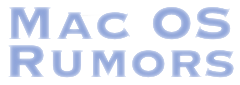



Comment