FOR CONQUESTS
I made these backgrounds for the science advisor screen.
Each age has a background that portrays that age.
Just unzip the zip file in your art\advisor folder
Download the file here
here's a preview of the ancient background.
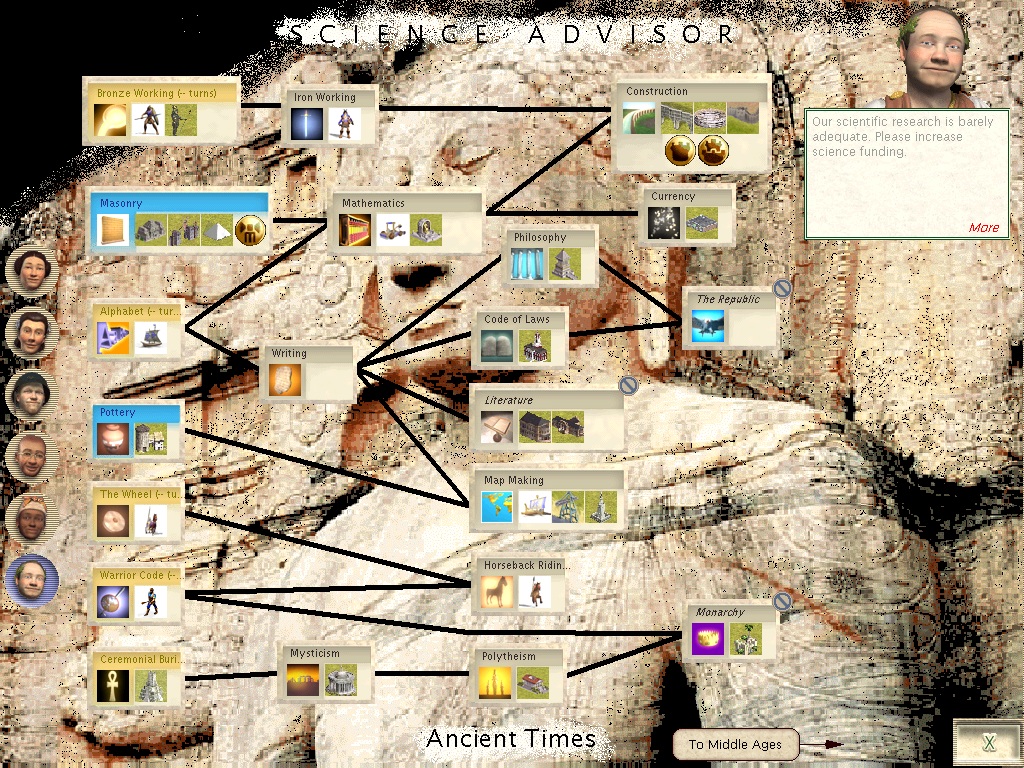
I made these backgrounds for the science advisor screen.
Each age has a background that portrays that age.
Just unzip the zip file in your art\advisor folder
Download the file here
here's a preview of the ancient background.
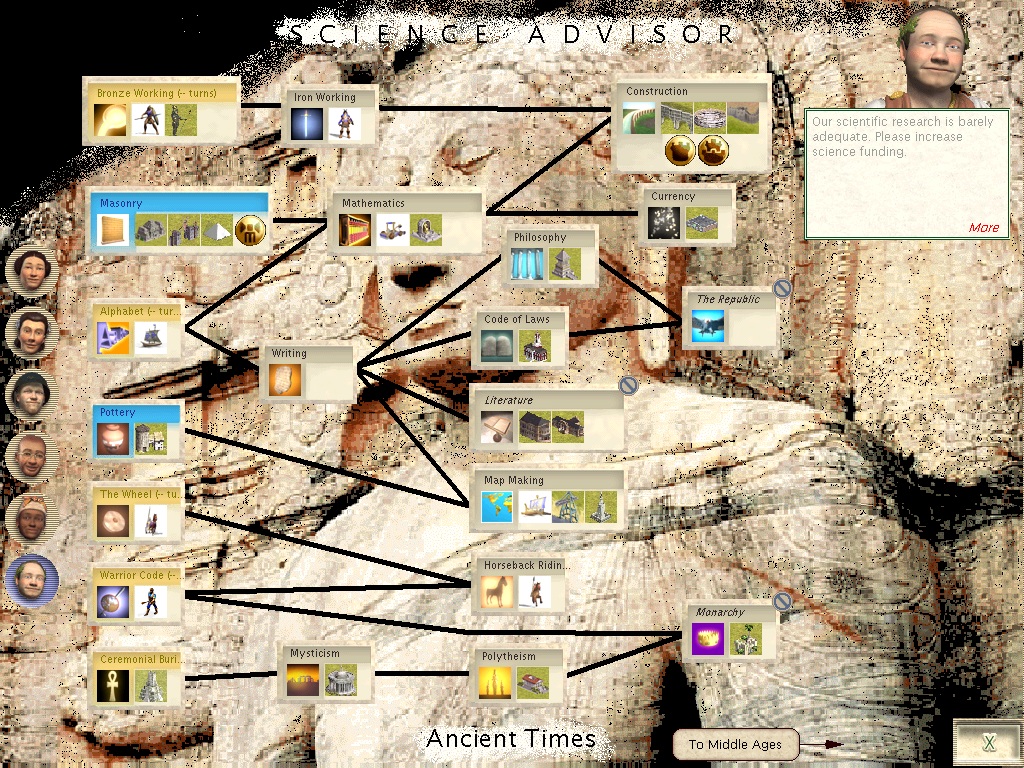

Comment