But the underlying terrain is the same in all Dianthus' situations. This is what I saw. There seems to be a random element coming into the selection of the overlay icon.
[edit] Or are you saying that the plains icons in a pure plains underlay are actually different icons?
[edit] Or are you saying that the plains icons in a pure plains underlay are actually different icons?
 , I encountered a pattern. But first, I'll detail the failed attempts.
, I encountered a pattern. But first, I'll detail the failed attempts. !).
!).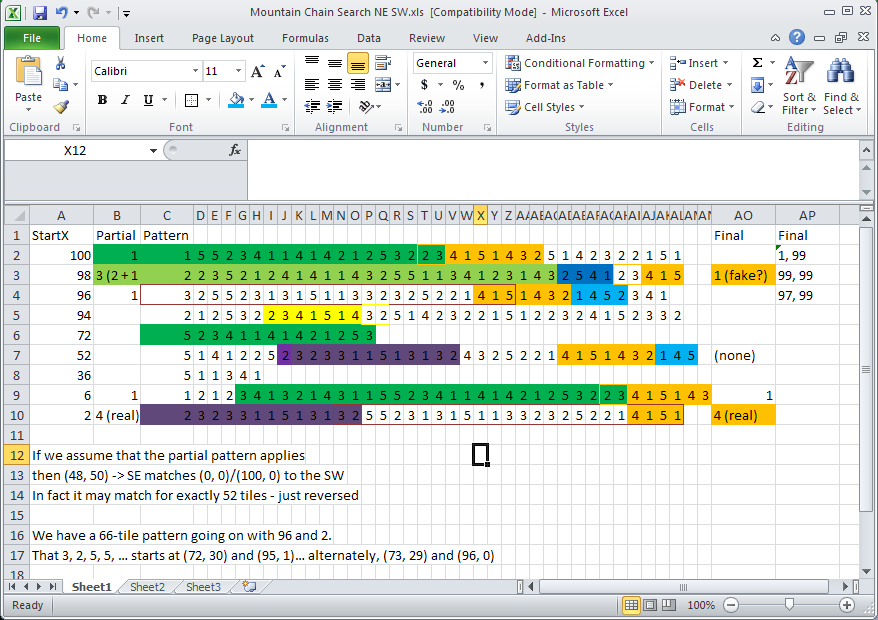
Comment