I haven't seen anybody else reporting this.
Patch 1.52 seems to have a problem with character (i.e. letters, numbers, etc.) rendering that characters appear with "ghosts," the kind of double images you get on a TV set when you some kind of signal reflection.
Note the faint white lines beneath the characters. They weren't there before this patch.
Patch 1.52 seems to have a problem with character (i.e. letters, numbers, etc.) rendering that characters appear with "ghosts," the kind of double images you get on a TV set when you some kind of signal reflection.
Note the faint white lines beneath the characters. They weren't there before this patch.

 UR is cursed, it seems, or his PC is, but it runs much smoother for me.
UR is cursed, it seems, or his PC is, but it runs much smoother for me.
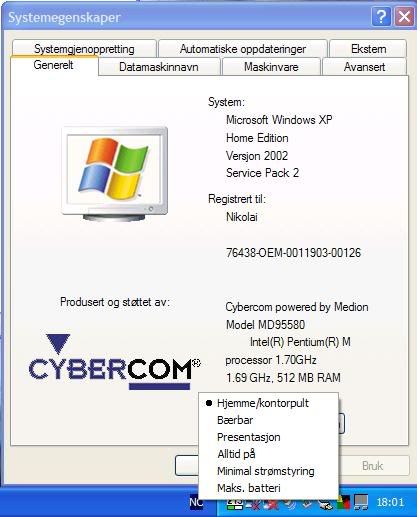
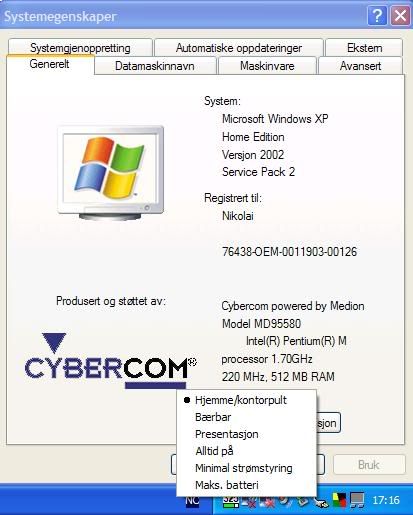


Comment