I got my LG DVD drive to recognise the Civ 4 DVD by running a firmware upgrade available on the LG website (www.lge.com).
Heres the details again for anyone who might have the same problem: "My LG GDR-8161B DVD drive does not recognise the Civilisation 4 DVD. When I put the disk in it just sits there spinning for ages and does not recognise that a disk is in the drive." Other DVDs like GTA:SA and movies worked fine.
On the LG website I found a file called GDR-8161B0102(ED).zip. It was in the DVD (writer) section even though this drive is not a writer. The original (not working) firmware is version 1.00, the new working firmware is version 1.02. You can find the firmware version in "properties" by right clicking on the DVD drive in windows.
Tony.
Heres the details again for anyone who might have the same problem: "My LG GDR-8161B DVD drive does not recognise the Civilisation 4 DVD. When I put the disk in it just sits there spinning for ages and does not recognise that a disk is in the drive." Other DVDs like GTA:SA and movies worked fine.
On the LG website I found a file called GDR-8161B0102(ED).zip. It was in the DVD (writer) section even though this drive is not a writer. The original (not working) firmware is version 1.00, the new working firmware is version 1.02. You can find the firmware version in "properties" by right clicking on the DVD drive in windows.
Tony.
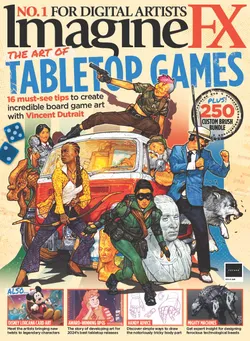

Comment