A Quick Note on Editing Units
Written by the Great Icon Library
Copying and pasting the new unit into the green frame of the unit to be replaced is not enough. The shield that accompanies units must be positioned. This is what the blue dots that appear on the top and left sides of the frame are for. They are vertical and horizontal markers and their intersection determines where the top left corner of the shield will be positioned. The actual unit will come on top of the shield.
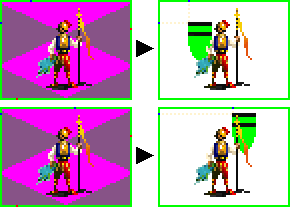
The red dots to the right and bottom are really the blue markers for the next unit and the one below. Remember that units must be saved as non interlaced *.gif files.
Written by the Great Icon Library
Copying and pasting the new unit into the green frame of the unit to be replaced is not enough. The shield that accompanies units must be positioned. This is what the blue dots that appear on the top and left sides of the frame are for. They are vertical and horizontal markers and their intersection determines where the top left corner of the shield will be positioned. The actual unit will come on top of the shield.
The red dots to the right and bottom are really the blue markers for the next unit and the one below. Remember that units must be saved as non interlaced *.gif files.